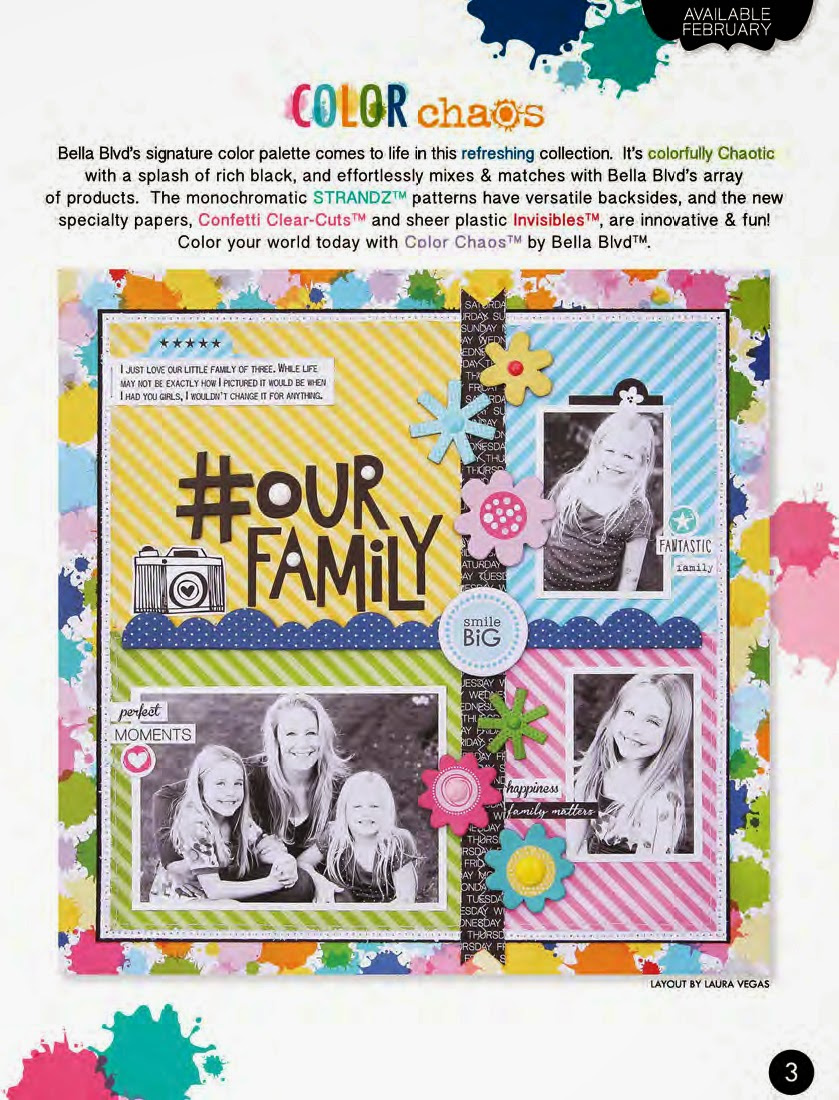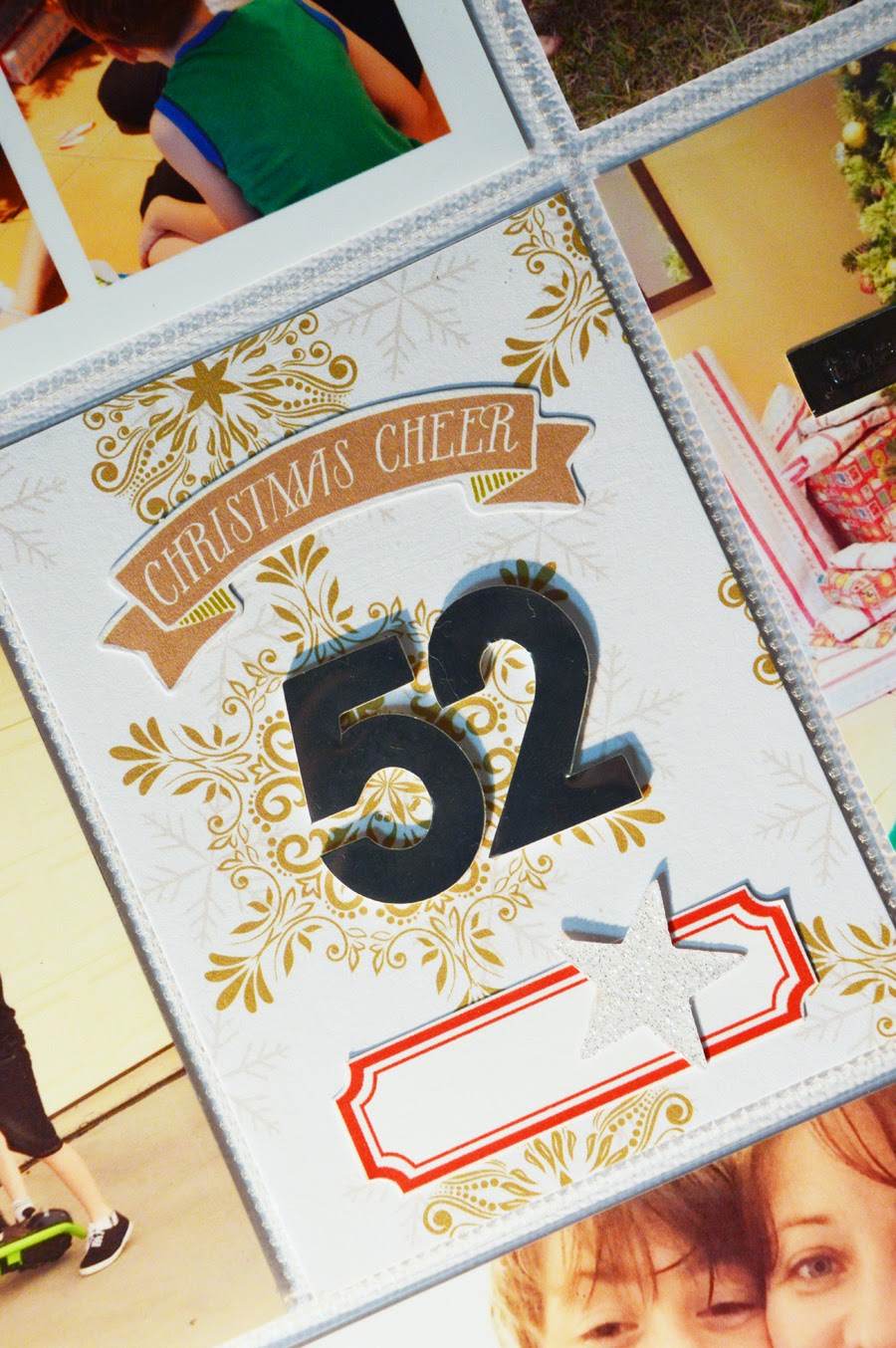Hello Friends! We have a fabulous challenge on the
Scraptastic Club blog today and I am hoping you are all willing to play along. The wonderfully talented Anna and I are challenging you to use the full alphabet on your layouts. Quite a big ask perhaps, but for those of you in organisation and purging mode for the new year, this challenge is perfect for you!
What better way to use up some of your scrapbooking stash? Anna's layout is simply stunning and I love the way she has incorporated journaling into her challenge process. I have chosen a more subtle approach and dusted off my Silhouette to create an easy 3x4 alphabet card from plain white cardstock.
"Here"
products used: Scraptastic Club Kit - This Must Be The Place; Add on - This Must Be The Place; flair/badges - This Must Be The Place; tools - typewriter, silhouette portrait.
Like Anna, I have also used the Scraptastic Club This Must Be The Place January kit and have used the challenge this week to express the transitional phase my youngest son is going through right now.
At first glance the alphabet card really doesn't seem to be related to anything else on the page. But for me, it represents an age where he is learning. He is about to start his very first year at school and the process of getting into a new routine is very relevant. Including having a space all of his own in his bedroom.
I've drawn out the beautiful teal blues and yellow colours in the kit and teamed them with a masculine grey. But to soften the entire look I've added the gorgeous vellum embellishments, including the flowers. Also by using the reverse side of the vellum, see above, I've kept the focus of my layout on the photos and story, rather than the bright pop of colour. It stood out on the page like a beacon shouting "Look at me!!"
Thanks for visiting here today and I hope I have inspired you to take up the challenge over at Scraptastic Club. Good luck and I can't wait to see the layouts in the gallery!
----quick tutorial-----------------------------------------------------------------------------------------------------
To create your own alphabet cut file, open a new file in Silhouette and using the rounded corner rectangle, create a shape at 3" wide x 4" high. This forms your background/base card.
Click on the text icon and type in 'a, b, c, d, e'. I used the Aharoni font. Resize the text to fit onto the 3x4 background shape. Continue the same process with the following text lines: 'f - l'; 'm - p'; 'q - v'; w - z'.
Hold the 'shift' key and select the entire cut file. Group all the elements together by right clicking the mouse.
Now you can send the file to your silhouette to be cut out.
-------------------------------------------------------------------------------------------------------------------------